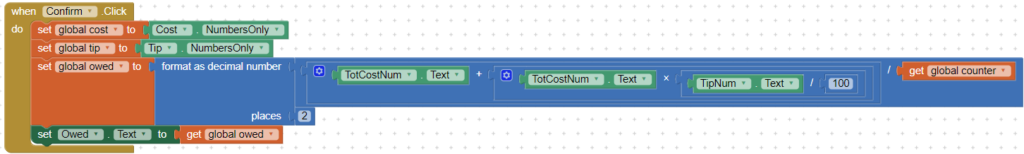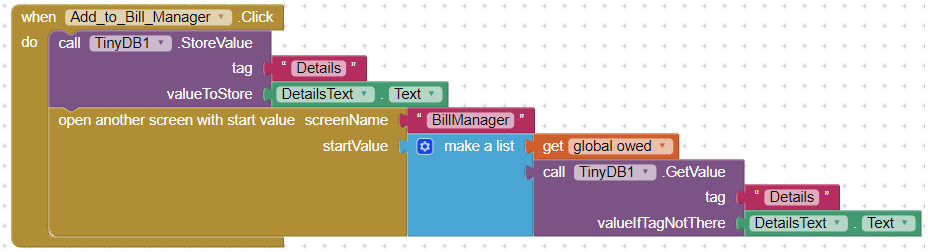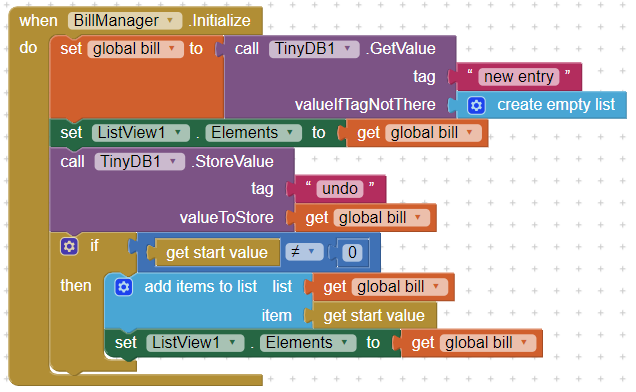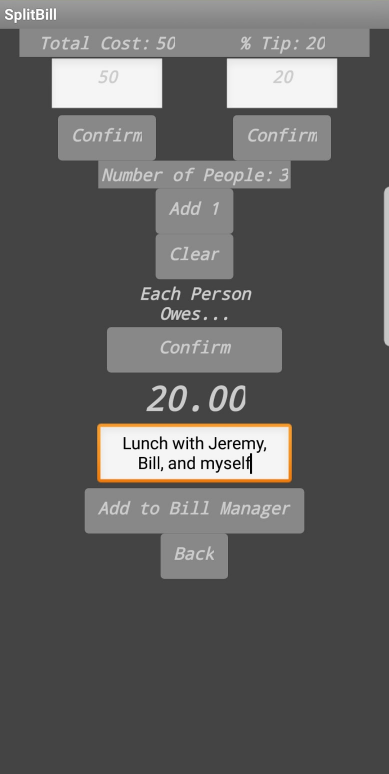Collin Tucker
App Link https://drive.google.com/file/d/1pVLWUDGSHSTqYPpavauCwWhrvKw_Zin8/view?usp=sharing
Reflection
If there’s one thing I’ve learned from this experience, it’s that the contents of a book are much more complicated than the book’s cover. What I mean to say is that the inner workings of an app can be extremely complex, but what the user experiences can be a simple and intuitive. One of the complex things I came across while designing my app was the need for a text string to be recognized as a numeral value. To do this, many variables need to be defined, set to an element of the user interface that can carry values, and used in an equation that will define the start value that is transferred over to the Bill Manager. Adding an option to include details for a purchase required the start value to be a list of the bill and details. The Bill Manager screen displays the list of bills and optional details as a list within a list. In order to adapt to this very different way of problem solving, I had to change my way of thinking. I intend to work on computer software as an occupation, so this experience has been very beneficial as a foundation to my understanding.
Blocks